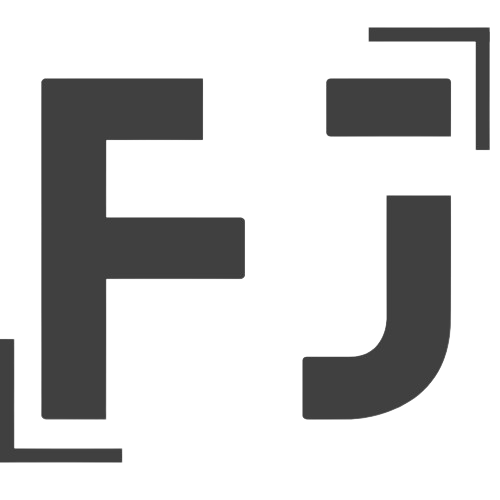Here’s a breakdown of the best streaming devices for TVs — features to look for, what matters , plus a comparison of popular models with local pricing where possible. If you tell me which streaming services you use (Netflix, YouTube, etc.), I can further customise.
What to Consider When Choosing a Streaming Device
When you pick a streaming TV device (stick, box, etc.), these are the key specs/features that make a difference:
| Feature | Why It Matters |
|---|---|
| Resolution & HDR support (4K, HDR10, Dolby Vision, etc.) | If you have a 4K TV or plan to get one later, devices that support 4K + HDR give you better picture. If your TV is HD only, these are less essential. |
| Wireless / Internet Performance | Strong Wi‑Fi (dual‑band, preferably 5GHz) helps reduce lag and buffering. If there’s Ethernet, that helps for more stable streaming. |
| Storage & App Load | Some apps are large; more internal memory helps if you want lots of apps or games. |
| Remote & Interface | Voice control, easy input switching, shortcut buttons for favourite apps make usage easier. UI responsiveness matters too. |
| Power & Ports | HDMI plug‑in vs box style; power supply via USB or adapter; having USB ports / microSD slots helps in some models. |
| Ecosystem / App Support | Is your content available (Netflix, Prime, YouTube, local Bangla streaming)? Some devices have better support for certain services or languages. |
| Price + Warranty / After‑sales | Imported sticks may cost more, and service support might be limited. Local repair/warranty matters. |
What’s Good for Users Amazon Fire TV
Some additional points when shopping locally:
- Power compatibility (voltage, plug type) — make sure the device works with local power.
- Shipping / import duty if buying from overseas. Local stocks (Dhaka, Khulna, etc.) may be more expensive but give easier service.
- Network conditions: if your broadband / WiFi is not very strong, you might get more benefit from simpler devices that perform well on lower bandwidth.
- Language / app support, including Bangla subtitles or UI menus.

Popular Streaming Devices & Local Pricing Apple TV
Here are some well‑reviewed devices and what they offer, plus approximate prices from local shops. This gives a sense of what you can get and what they cost.
Here are some of them with pros, cons, and local prices:
| Device | Key Features / Pros | Things to Watch / Cons | Approx |
|---|---|---|---|
| Amazon Fire TV Stick 4K Max | Very good 4K + HDR support, newer WiFi standard, fast processor, works with Alexa voice remote. Excellent if you want future‑proof 4K streaming. Developer Portal Master+2BD Shop+2 | Needs good internet connection; limited storage (may need to manage apps). If your TV is only HD, you may not benefit from full 4K. | |
| Roku Ultra LT 4K | Strong interface, wired + wireless connectivity (Ethernet port helps if WiFi is unstable), good support for many streaming apps. | Slightly more expensive; remote features may vary; some Roku apps or features can be geo-locked depending on your region. | |
| Roku Express 4K+ | Affordable 4K HDR streaming; simple and reliable. Good value for a main or secondary TV. | Might not have all premium features; interface maybe less fancy; remote may be simpler. | |
| Amazon Fire TV Stick (3rd Gen) Full HD | Great if you only have an HD or Full HD TV; cheaper; still gets many streaming apps; lighter load. | Not 4K; once you upgrade your TV, you may want a better stick; maybe slower with newer apps. | . |
| Roku SE (1080p) | Basic, reliable, minimal cost; best for simpler usage or for small bedrooms. | No 4K; fewer features; performance may lag a bit with heavy apps; remote may be basic. | |
| Mi TV Stick | Familiar Android TV ecosystem; many apps; good for people who already use Android phones/devices. | Sometimes local support / updates are delayed; performance depends on model; some cheaper Android boxes are topsy‑turvy. | |
| Google Chromecast with Google TV | Sleek interface, Google Assistant, good cross‑device integration (Android / Google ecosystem), solid for both streaming & casting. | Might need stable internet; remote or interface may be a bit different for users used to “classic” smart TVs; some features geo‑restricted. | |
| Android TV Box (Generic) | Cheapest way to “smart‑ify” a TV; lots of apps; often lots of ports. | Risk of poor build quality; lag; firmware issues; maybe bad heat dissipation; sometimes security or updates weak. |
*Prices are approximate and vary depending on shop, season, import costs, etc.
Which Device Makes Sense Based on Your Situation
Here are some scenarios to help you decide which might be the best:
| Your Situation | Recommended Type / Device |
|---|---|
| Want good 4K streaming, planning to keep the device for many years, good internet speed | Fire TV Stick 4K Max or Roku Ultra LT |
| TV is only HD / Full HD and you want something affordable | Fire TV Stick (3rd Gen HD) or Roku SE |
| Internet is unstable / weak WiFi | Devices with Ethernet option (e.g. Roku Ultra LT) or good WiFi range; avoid basic cheap boxes that lag when bufferings happen. |
| You use voice assistants / already in Google or Amazon ecosystem | Fire TV (Alexa) or Chromecast with Google TV, depending on your preference. |
| You care about local content / Bangla content | Make sure the device supports Bangla subtitles / apps; check whether local streaming services (Hoichoi, etc.) are available in the device’s |